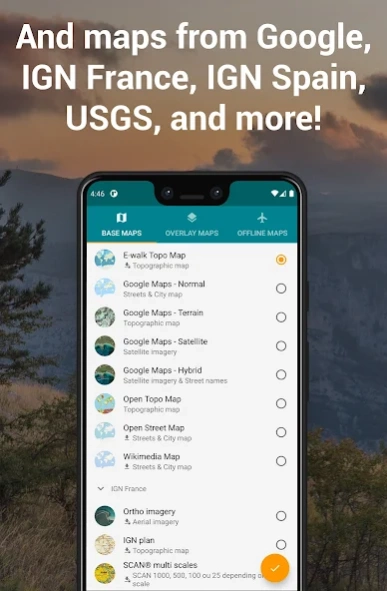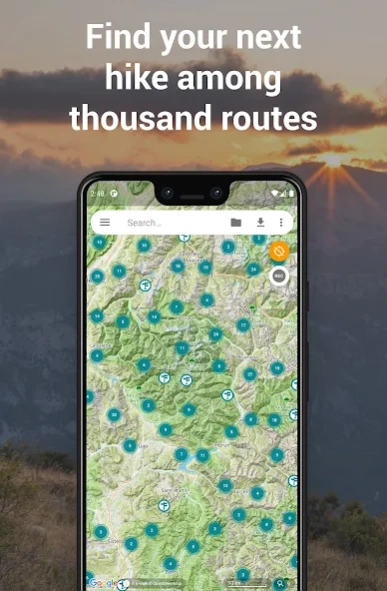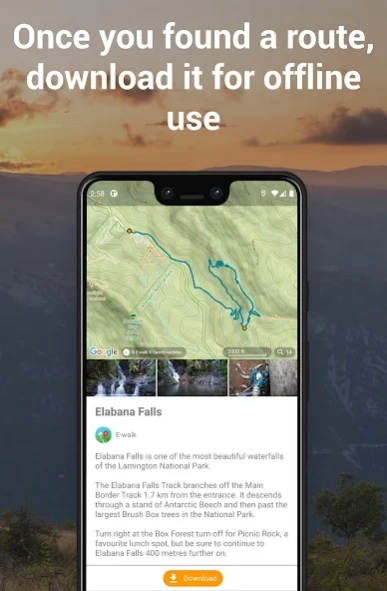E-walk - Hiking offline GPS 1.5.20
Free Version
Publisher Description
E-walk - Hiking offline GPS - Find your next hike, record it, download offline maps, and more!
E-WALK
E-walk allows you to find your next outdoor activity, plan it, and record it. E-walk is the perfect companion for outdoors activities (such as hiking, trekking, biking, fishing, hunting, etc...) and for traveling abroad, because you can fully use it offline.
Lost in a forest? E-walk brings you back to your car. Forgot about where was this lovely boutique you noticed last year in Venice? E-walk refreshes your memory!
E-WALK KEY FEATURES
• worldwide high resolution topographic map (E-walk Topo Map), designed for hiking and outdoors activities
• find your next adventure among thousand routes, download them for offline use and share yours (requires a free E-walk account)
• full integration of IGNrando' (https://ignrando.fr): browse IGNrando' routes on the map, sync your IGNrando' content, upload routes to IGNrando' (requires a free IGNrando' account)
• download maps for later offline use (free for OpenStreetMap and Wikimedia Maps, with subscription for E-walk Topo Map)
• show your current location on the map
• search places (last searches are saved for offline use)
• record your hikes
• select different base maps (streets, satellite, terrain, etc...)
• plan your hikes by creating and editing KML files on the map. A KML file can contains markers, lines & polygons
E-WALK ADVANCED FEATURES
• organize your hikes in folders & subfolders
• display overlay maps (weather, roads, metro/bus, ski slopes, sea map, etc...)
• share your position via e-mail or SMS
• open a position in your other geo apps (such as Google Maps, Waze, TomTom, Sygic, Locus, Orux, MyTrails, etc...)
• share a hike by e-mail, bluetooth, etc... Either in KML file format (by default) or in GPX file format
• import GPX files (they will be converted in KMZ format)
• add custom maps in the XYZ protocol (see http://wiki.openstreetmap.org/wiki/Slippy_map_tilenames)
• add custom maps in the WMS protocol
E-WALK PLUS
E-walk has already a lot of features for free. But you can buy E-walk Plus to add the following:
• remove the ads
• have a scale on the map
• store your data on your SD card
• save / restore your data
• support E-walk's development
E-WALK MAX
E-walk Max unlocks all features of the app (excluding IGN Maps plugin). You can try it for free during 3 days. It includes all the advantages of E-walk Plus, and the following:
• download E-walk Topo Map for offline use
• pause your hikes recordings
IGN MAPS PLUGIN
The IGN maps plugin (https://play.google.com/store/apps/details?id=com.at.ewalk.plugin.ign) adds maps provided by the french national institute of geographical and forestry information (http://www.ign.fr).
CONTACT
A problem with E-walk? A suggestion? A feedback? Please do not hesitate to send an e-mail to contact@ewalk.app!
About E-walk - Hiking offline GPS
E-walk - Hiking offline GPS is a free app for Android published in the Geography list of apps, part of Education.
The company that develops E-walk - Hiking offline GPS is Tim Autin. The latest version released by its developer is 1.5.20. This app was rated by 1 users of our site and has an average rating of 2.5.
To install E-walk - Hiking offline GPS on your Android device, just click the green Continue To App button above to start the installation process. The app is listed on our website since 2024-03-26 and was downloaded 81 times. We have already checked if the download link is safe, however for your own protection we recommend that you scan the downloaded app with your antivirus. Your antivirus may detect the E-walk - Hiking offline GPS as malware as malware if the download link to com.at.ewalk.free is broken.
How to install E-walk - Hiking offline GPS on your Android device:
- Click on the Continue To App button on our website. This will redirect you to Google Play.
- Once the E-walk - Hiking offline GPS is shown in the Google Play listing of your Android device, you can start its download and installation. Tap on the Install button located below the search bar and to the right of the app icon.
- A pop-up window with the permissions required by E-walk - Hiking offline GPS will be shown. Click on Accept to continue the process.
- E-walk - Hiking offline GPS will be downloaded onto your device, displaying a progress. Once the download completes, the installation will start and you'll get a notification after the installation is finished.